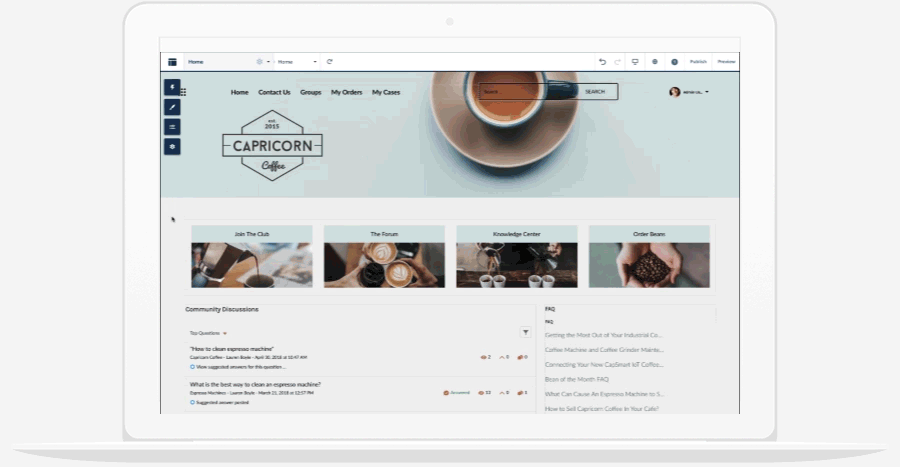Salesforce Experience Cloud: A Quick Introduction
Have you noticed how some brands that once dominated their industries for years have now lost their prominence? Have you ever wondered why? The answer lies in their reliance on outdated traditional methods and disregard for modern advancements.
In today’s competitive environment, standing out is everything. A strong digital presence has become a key indicator of a brand’s value. Whether it’s a website, a mobile app, or an internal portal for seamless operations, delivering exceptional digital experiences is paramount.
This is where Salesforce Experience Cloud comes in—it empowers businesses to create dynamic, engaging brand experiences that leave a lasting impression. In this blog, we’ll walk you through everything you need to know, from what is Salesforce Experience Cloud to what you can build and how to get started.
What is Salesforce Experience Cloud?
Salesforce Experience Cloud is a cloud-based platform designed to create personalized digital experiences that connect businesses with their customers, employees, and partners. Formerly known as Community Cloud, this platform enables organizations to build branded spaces, such as online communities, portals, and websites, to enhance their online presence.
But why does it matter?
Today, businesses face challenges such as increasing customer expectations, ineffective partner collaboration, and limited scalability. Experience Cloud addresses these problems by providing a unified platform that enhances engagement, streamlines operations, and grows alongside your business needs.
Key Capabilities of Salesforce Experience Cloud
Customization: Everything is customizable with pre-built templates, themes, and components. Using Experience Builder, you can design experiences tailored to your business branding.
Integration: Built on the Salesforce core platform, Experience Cloud seamlessly integrates with other Salesforce products, such as Marketing Cloud, allowing you to use tools like Journey Builder. Additionally, it supports integration with third-party systems to create a unified digital experience.
Easy to Use: With its no-code, drag-and-drop Lightning components, Experience Cloud empowers you to design and deploy digital experiences without technical expertise.
Customization in Experience Cloud | Source: Salesforce
What Can You Build with Salesforce Experience Cloud?
The possibilities of building on Experience Cloud are endless. Whether you’re leveraging Salesforce Experience Cloud services or taking a DIY approach, you can create any kind of digital experience. To get a clear picture, here are some use cases:
Communities: Online communities are an effective way to enhance collaboration, enabling users to interact, ask questions, and access valuable knowledge resources.
They can be customized to serve various industries. For example, in healthcare, patients can use communities to seek support, share experiences, and access vital information. Similarly, in education, students can leverage communities for collaborative learning, resource sharing, and peer engagement.
Portals: A secure platform to connect organizational members, including employees and partners, with controlled access based on their roles.
Employee Portals connect employees across the organization, allowing access to the organization’s knowledge base, receiving important updates, and staying informed.
Partner Portals provide a dedicated space for collaboration with partners. They help manage leads, drive sales, and maintain streamlined communication while ensuring controlled and limited access.
Websites: With Experience Cloud, you can create branded websites using templates that best suit your business needs. A website is an essential digital experience for businesses, enhancing their online presence and engagement.
Source: Salesforce
Who Can Benefit from Salesforce Experience Cloud?
Salesforce Experience Cloud is a versatile platform that caters to a wide range of use cases and businesses of all sizes. Here are some key business types and users that can benefit from its capabilities:
Nonprofit Organizations: Nonprofits can leverage the platform to create communities for donors, volunteers, and beneficiaries, fostering collaboration and enhancing communication among stakeholders.
Educational Institutions: Schools, colleges, and training organizations can use the platform to build interactive online student hubs, facilitating collaborative learning, resource sharing, and peer engagement.
Partner-Driven Companies: Businesses that rely on partner collaborations can establish dedicated partner portals to streamline communication, manage leads, and strengthen relationships.
Customer-Centric Organizations: Companies focused on customer satisfaction can implement self-service portals and websites, empowering customers to interact with the brand effectively, resolve queries independently, and provide feedback.
Additionally, with Experience Cloud gamification, the spaces can transform into interactive hubs where customers earn badges and receive rewards for their actions.Employee-Focused Organizations: Internal portals built on Experience Cloud help employees stay informed, access important resources, and collaborate seamlessly. This leads to improved productivity, communication, and morale.
Impressive, isn't it? To explore the various pricing options available, check out our comprehensive guide on Salesforce Experience Cloud pricing.
How to Build Digital Experiences with Salesforce Experience Cloud
Now that you’ve understood what Salesforce Experience Cloud is, it’s time to understand how to build unique and impactful digital experiences.
Understand Your Needs and Goals
Each business has unique offerings, customer bases, goals, and expectations. The key to creating an effective digital experience lies in having a clear understanding of what works best for your specific needs.
For example, if you’re a brand, your Experience Cloud could host a community that acts as a self-service platform. This would allow customers to share knowledge and resolve queries on their own. Similarly, a feedback forum could provide a space for customers to voice their opinions, helping you refine your offerings.
Configure your org
Before you start creating online experiences with Experience Cloud, it’s essential to configure your org settings. Here’s a step-by-step guide:
Enable Digital Experience and Configure settings: Start by enabling Digital Experiences in your Salesforce setup. This is the foundational step required to build anything in Experience Cloud.
Adjust key settings in Digital Experience
Role and User Settings: Define roles and access levels for your users.
Experience Management Settings: Tailor settings for managing your site.
Moderation Rule Settings: Set up rules to manage and moderate user-generated content.
Create a Custom Domain- Select a custom domain that reflects your brand identity. You can configure your preferred domain by navigating to Settings > General.
Custom SEO Domain in Experience Cloud | Source: Salesforce
Enable Experience Workspaces- Don’t forget to enable Experience Workspaces. This is your control center, where you can access everything from admin settings to content management.
Workspace | Source: Salesforce
Choose the Right Tools and Templates:
Experience Cloud offers a variety of pre-built, customizable templates and themes for different use cases. Choose one that aligns with your business requirements.
Once the template is finalized, customize it to match your brand identity using Experience Builder. With the Component Panel in Experience Builder, you can easily drag and drop components to further enhance your digital experience.
Components in Experience Builder | Source: Salesforce
Best Practices for a Successful Digital Experience
To ensure an effective Experience Cloud implementation, follow these best practices:
Mobile Responsiveness-
Whether it’s a website or a portal, a digital experience that isn’t mobile-friendly risks failure, as the majority of user interactions now occur on mobile. To ensure success, follow best practices such as optimizing your site’s loading time and adopting a minimalistic design.
Using Experience Builder, you can simplify the design by hiding unnecessary components for mobile users.
Focus on building for your users
You're building for users, not yourself—whether they're employees, partners, or customers. Craft digital experiences that are easy to use.
Use well-structured layouts to organize information logically for easy navigation. This approach allows employees, customers, and partners to seamlessly access the platforms.
Source: Salesforce
Content That Drives Value
Create a content strategy that delivers meaningful value to your audience by including diverse formats:
FAQs: Simplify support by addressing common queries and reducing user effort.
Step-by-Step Guides: Provide clear, actionable instructions for complex challenges.
Knowledge Articles: Offer detailed information to empower users with self-service resources.
Secure what you have built
Salesforce solutions are designed with robust security, offering multiple tools and features to safeguard your digital experiences. By leveraging them, you can effectively mitigate security threats and protect your sites and portals from breaches. Key security tools include:
Clickjack Protection: Prevents hidden iframes from tricking users into clicking malicious links or buttons, ensuring your site remains secure from unauthorized redirections.
Lightning Locker: This tool ensures security by controlling the behavior of third-party components and code in your experience.
Build in Sandbox, Deploy in Production
Last but not least, make all your changes and customizations in a sandbox before deploying to production. Use Change Sets or Metadata API for migration to ensure a smooth deployment process.
This practice minimizes risks and helps you avoid potential failures by providing a safe environment to build and test changes.
Case studies: See what others are achieving with Salesforce Experience Cloud
1. Southwest Airlines
One of the largest low-cost carriers in the United States, implemented Southwest Business Assist, a self-service portal built using Experience Cloud.
With this portal, the airline now seamlessly connects corporate travel agents and companies to its services. The portal has transformed operations by delivering:
Centralized Information Access: Users can access crucial information, such as discounts, schedules, and updates, in real-time and all in one place.
Streamlined Booking Management: The platform simplifies booking management, reducing reliance on customer service.
2. Priority Health
A leading healthcare provider with a vast network of agents faced significant challenges with its agent onboarding process. Onboarding new agents previously took weeks, and agents struggled to access essential client data.
To overcome these challenges, Priority Health implemented the Agent Portal using Salesforce Experience Cloud. This solution was designed to accelerate onboarding, streamline application submissions, and provide seamless access to client and application data.
The new Agent Portal transformed Priority Health's operations by:
Reducing Onboarding Time by 60%: The onboarding time was reduced significantly, enabling agents to start serving clients faster.
Improving Access to Client Data: Agents now have real-time access to client information, resulting in better-informed interactions and faster application processing.
Streamlining Application Submissions: The portal simplified the application submission process, reducing errors and expediting approvals.
Conclusion
Salesforce Experience Cloud is a powerful tool for businesses aiming to strengthen their digital presence. Whether you're a nonprofit, educational institution, or a customer-focused business, Experience Cloud provides you the flexibility and tools to create engaging, personalized experiences that delight your partners, customers, and employees.
Planning to elevate your brand's online presence? At Concretio, we provide reliable Salesforce development services to help businesses build and scale dynamic communities. With experience in overcoming challenges and delivering tailored solutions, we’re here to support your digital transformation journey through a customized Salesforce Experience Cloud implementation.
Suggested Read
Building Communities and Digital Experiences with Salesforce Experience Cloud
The Ultimate Hiring Checklist: How to Hire Salesforce Experience Cloud Consultant
Building Strong Communities Around Your Product Via Salesforce Idea Management
Let’s Talk!
Drop a note below to move forward with the conversation 👇🏻