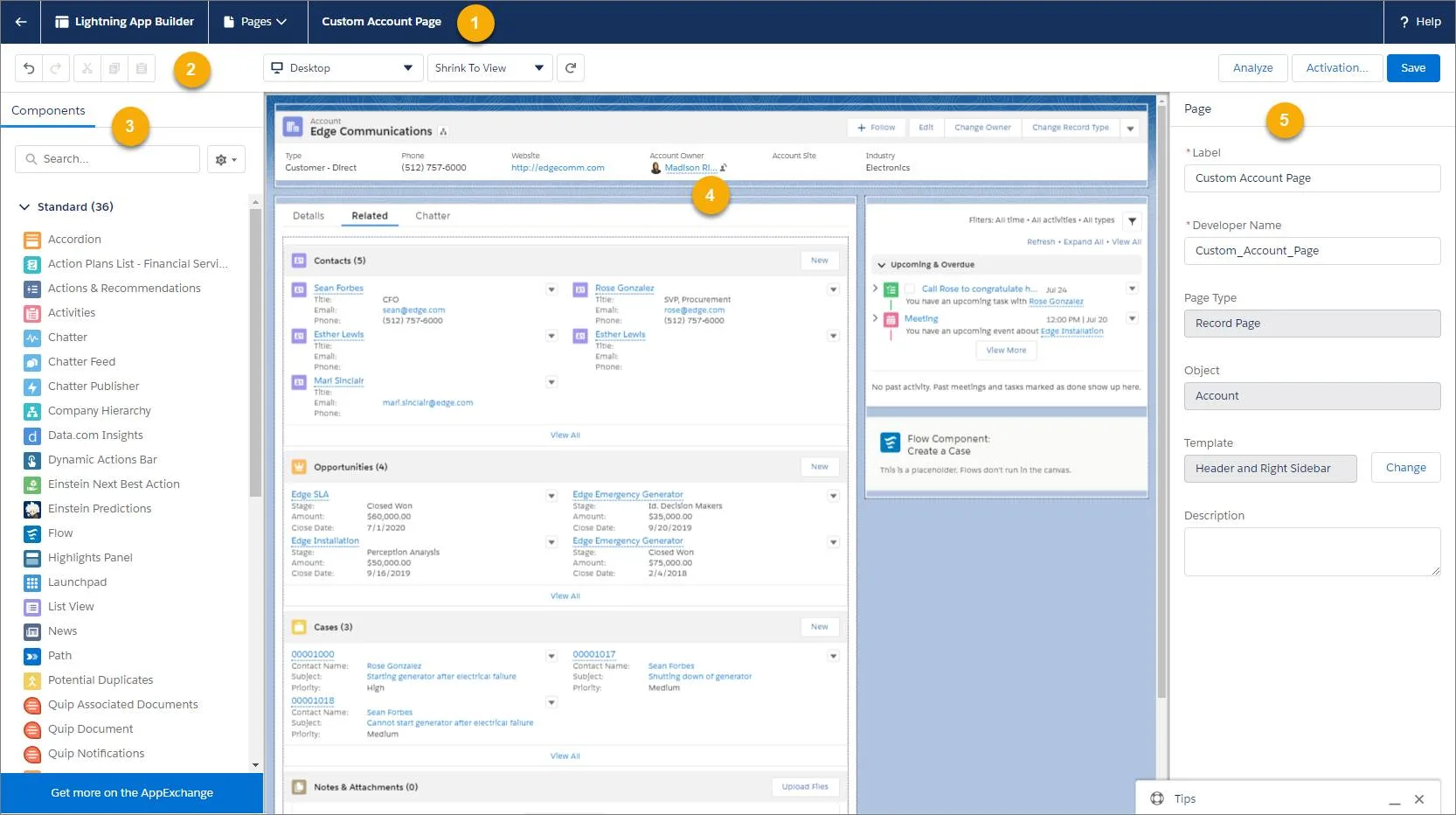Building Communities and Digital Experiences with Salesforce Experience Cloud
Creating digital experiences is no longer optional; it's essential for businesses in this competitive world. However, creating an effective one can be challenging. This is where Salesforce Experience Cloud, formerly Salesforce Community Cloud, comes into play.
As a leading Salesforce Experience Cloud partner, we understand the nuances of building powerful digital communities and personalized online experiences. Our unique approach combines deep technical expertise with a client-centric focus, ensuring tailored solutions that deliver measurable results. Additionally, our proven track record of successful implementations sets us apart as the trusted partner for transforming your digital landscape.
By the end of this blog, you'll have a comprehensive understanding of how to maximize the potential of Salesforce Experience Cloud for your organization's unique needs.
What is Salesforce Experience Cloud?
Experience Cloud is a cloud-based platform that enables businesses to build custom websites, portals, and communities. It also allows businesses to create personalized experiences and helps them connect with their stakeholders, making engagement easier. The experiences can range from customer support communities to internal training portals.
In 2021, Salesforce Community Cloud was rebranded to Salesforce Experience Cloud, signifying a shift from only creating communities to enabling a broader creation of digital experiences.
Top Salesforce Experience Cloud Features
Experience Cloud has a variety of features that make it a powerful tool for building Salesforce digital experiences. Some of the Salesforce experience cloud features include:
Low-code and lightning builder: Low-code and lightning builder offer drag-and-drop functions making it easy for users to create and customize their experiences without coding.
We will discuss more about these Salesforce experience cloud features in a later section.
Personalization: With Experience Cloud, businesses can craft personalized experiences for their customers, employees, and partners based on their preferences.
Mobile optimization: The responsive experience cloud features ensure that the digital experiences look great on desktops and smartphones.
Social collaboration: Experience Cloud includes social collaboration tools that enable users to share content, collaborate on projects, and connect with others.
Integration: Experience Cloud integrates seamlessly with other Salesforce products, such as Sales Cloud and Service Cloud, as well as third-party applications.
Analytics: SFEC provides real-time analytics and insights about customer behavior, enabling businesses to optimize their experiences and drive better results.
Collaboration: Experience Cloud enables businesses to create online communities where customers and partners can connect, collaborate, and share information.
Security: SFEC provides robust security features that help businesses protect their data and customers' data.
Low-Code Tools and Lightning Builder
Low-code tools- These tools are designed to simplify the development process by allowing users to create applications with little to no coding required. With Experience Cloud, users can use low-code tools to create custom digital experiences that meet their business needs.
Lightning Builder- It is a tool designed to create and customize web pages easily and quickly at lightning speed. It offers a user-friendly interface with drag-and-drop functionality, allowing users to build responsive websites without coding.
Lightning App builder interface (source: Trailhead)
Common Uses of Salesforce Experience Cloud
SFEC is a universal platform that can be used for different purposes. Some of the common uses are:
Digital experience: Experience Cloud empowers businesses to create Salesforce digital experiences tailored to their users' needs. With customizable interfaces and personalized content, organizations can craft engaging journeys fostering deeper connections and enhancing brand loyalty.
Communities: Experience Cloud enables businesses to create online communities where customers, partners, and employees can collaborate, share their experiences, and seek resolution from community members. It offers features such as discussion forums, chat, and social media integration, helping businesses build relationships with their stakeholders.
Partner portals: In partner portals, partners can access important information, collaborate, and manage their accounts. This can help businesses streamline their partner management processes and improve partner engagement.
Employee portals: Using these portals, employees can access company resources, collaborate on projects, and communicate with others.
Customer service and case escalation: This feature ensures that customers’ issues are addressed and escalated to the related teams or individuals for resolution, enhancing overall customer service quality.
Microsites: Microsites are used for specific audiences or campaigns. These microsites can be used to promote events, products, and services. These sites can be customized with branding and content.
Types of User License In Salesforce Experience Cloud
Salesforce offers various user licenses to access its products. Each license provides different levels of access, depending on the needs of the user. The licenses are of five types, namely Partner Community, Customer Community, Customer Community Plus, Channel Account, External Apps
Partner Community: This license is designed for businesses looking to streamline their collaboration with partners through digital experience.
Customer Community: This license is for customers who need access to self-service portals within your organization, enabling them to find answers, collaborate with others, and engage with the company's services.
Customer Community Plus: It offers more advanced features than the standard Customer Community license, this option provides additional customization and data access functions tailored for better customer engagement.
Channel Account: Specifically crafted for channel partners, this license type facilitates collaboration between a company and its indirect sales channels, supporting joint selling efforts and partner management.
External Apps: This license is suitable for users who need access to custom-developed applications outside of Salesforce but still require limited Salesforce access for authentication and integration purposes.
Apart from license type, there are two models for each license:
Member License: This license type is typically used for internal users who need access to standard CRM functionalities like accounts, contacts, and reports. It's a more cost-effective option for users who don't require advanced features.
Login License: A Login license provides access to the Salesforce platform without any specific user permissions or functionality. It's primarily used for API access or for users who only need to log in to the system without performing any actions.
Check out the pricing for each license type and model- Experience Cloud pricing
Benefits of Using Salesforce Experience Cloud for Community Building
Here are some of the benefits of Salesforce Experience Cloud can offer with community building:
Personalized User Experiences: One of the key benefits of using SFEC is the ability to provide personalized user experiences. Experience Cloud enables businesses to create custom experiences that are tailored to each user's needs. This can help businesses to provide more engaging and relevant Salesforce digital experiences for their customers and partners.
Scalability and Flexibility: Experience Cloud is highly scalable and flexible, which makes it an ideal platform for businesses of all sizes. Experience Cloud can be used to create communities for small businesses, as well as large enterprises. Additionally, Experience Cloud can be customized to meet the unique needs of each business, making it a highly flexible platform.
Productivity: SFEC provides businesses with the tools they need to increase productivity and streamline their operations. The platform offers a range of productivity tools, including task management, project management, and workflow automation, that help businesses work more efficiently and get more done in less time.
Integration with Other Salesforce Products: SFEC can be fully integrated with other Salesforce products, which makes it easy for businesses to manage their entire customer journey from a single platform. Experience Cloud can be integrated with Salesforce Sales Cloud, Service Cloud, Marketing Cloud, and other Salesforce products, which enables businesses to provide a seamless experience for their customers and partners.
Enhanced Security: SFEC provides advanced security features that help businesses protect their data. The platform offers a range of security features, including two-factor authentication, data encryption, and role-based access control, that help businesses keep their data secure and prevent unauthorized access.
Maximizing User Engagement with Salesforce Experience Cloud
Engagement is an important factor in building thriving communities in Experience Cloud. Without engagement, communities can fail to achieve their goals. Fortunately, there are several strategies that can be used to drive engagement and keep communities active and vibrant.
Personalized Content and Recommendations
One effective strategy for driving engagement in SFEC communities is to provide personalized content and recommendations. By using user’s data, community managers can create content and recommendations for their specific audiences. This helps keep users engaged by providing them with relevant and interesting content they are more likely to interact with.
Gamification and Rewards
Another effective strategy for driving engagement in Experience Cloud communities is to add gamification and rewards. This involves adding game-like elements to the community experience, such as points and badges. Users can earn points and badges by completing certain actions, such as contributing content or participating in discussions.
Active Moderation and Community Management
Finally, active moderation and community management are essential for driving engagement in Salesforce Experience Cloud communities. Community managers must actively monitor the community for inappropriate content and behavior, and take action to address any issues that arise.
They should also actively engage with users, responding to questions and comments, and encouraging participation. By creating a positive and welcoming environment, community managers build trust and encourage users to engage with the community.
Enhancing Customer, Partner, and Employee Experiences
Salesforce Experience Cloud enables businesses to create multiple digital experiences with smooth transitions for customers, partners, and employees. But how does it provide the experiences for each group? Let's find out.
Customer Experiences
Salesforce Experience Cloud offers self-service platforms, like the Knowledge Hub and community forums, allowing customers to manage cases independently. This reduces support needs and improves collaborative problem-solving.
Partner Experiences
The Partner Portal in Salesforce Experience Cloud provides:
A dedicated digital collaboration space
Lead registration
Opportunity collaboration
Efficient deal closing
Employee Experiences
Salesforce Experience Cloud’s Internal Employee Community supports HR and IT functions, providing a platform for internal collaboration and various business tasks like file sharing and project management.
Conclusion
Salesforce Experience Cloud is a dynamic platform for businesses to make an online presence. By leveraging Experience Cloud, businesses can create a variety of digital experiences, including self-service hubs, customer portals, partner communities, and more. These experiences can be designed to meet the unique needs of different audiences and can be tailored to deliver personalized content, services, and support.
Looking for an Experience Cloud consultant? Contact Concret.io now, for an impactful digital experience tailored to your business needs.
FAQs
-
Salesforce Experience Cloud is a platform that allows businesses to build online digital experiences like websites, portals, communities, etc, for their customers, vendors, partners, and employees. Whereas service cloud is more related to customer service and support.
-
Salesforce Experience Cloud, formerly known as Community Cloud, empowers companies to expand their business online by creating various digital experiences such as websites, forums, and portals tailored for different use cases. Some common uses of Experience Cloud include:
Employee Training Center
Partner Portal
Knowledge base community
User Group Community
Product Feedback Forum
-
Experience Builder is a tool in Salesforce that helps create customized web pages and portals. It offers drag-and-drop functionality, prebuilt templates, and components, making experience creation easy without requiring coding work.
Related Reading
Let’s Talk!
Drop a note below to move forward with the conversation 👇🏻