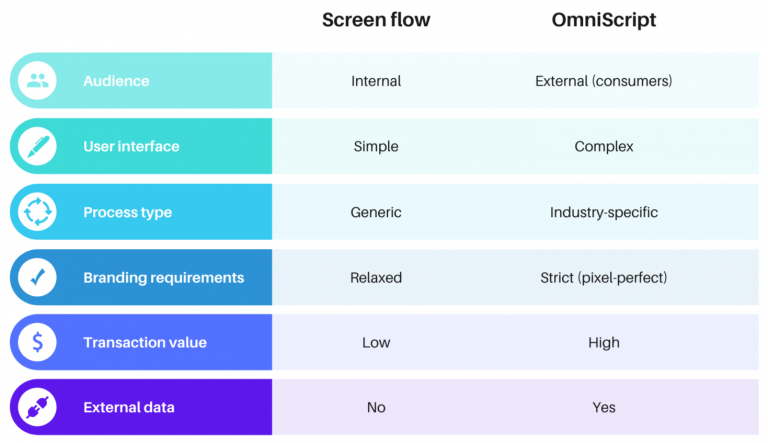Maximizing Customer Engagement with Salesforce OmniStudio: Pro Tips and Strategies
Keeping up with customers’ increasing expectations requires creating digital-first experiences using low-code tools. What better tool to navigate this challenge and deliver powerful experiences across all touchpoints with minimal coding resources than Salesforce OmniStudio (Previously Vlocity)?
In this blog, we’ll dive into the world of Salesforce Vlocity OmniStudio exploring how this low-code platform empowers businesses to build seamless data integrations, craft personalized customer journeys, and achieve more – all without needing a team of developers by their side.
What is Salesforce OmniStudio?
Salesforce Vlocity OmniStudio is a low-code development platform that enables businesses to build custom apps through point-and-click methods. By using the platform’s drag-and-drop interface, ready-made templates, and components, teams can create custom-guided brand experiences specific to their industry much faster than they would do with custom code.
What’s the need for Salesforce OmniStudio?
In the past, creating branded, guided experiences on Salesforce meant relying heavily on custom developers. This required teams to have strong LWC (Lightning Web Component) skills along with expertise in CSS and HTML development.
Moreover, teams rely on valuable customer information that’s often scattered across systems, not just within Salesforce. This makes it difficult for service reps to get a holistic view of the customer, hindering efficient case resolution. Integrating data from external sources using APIs adds another layer of complexity.
Wouldn't it be great to build user experiences that are readily available to all your end-users and customers, function seamlessly on any device, and require minimal coding? This is exactly what OmniStudio offers.
Benefits of Salesforce Vlocity OmniStudio
Salesforce Vlocity Omnistudio empowers teams to streamline the process of creating beautiful digital experiences on Salesforce. With its low-code approach, you can design intuitive, guided experiences for users and customers.
Here’s what makes OmniStudio a special tool for businesses:
Omnistudio's low-code approach eliminates the need for extensive custom development, saving time and resources.
Teams can create beautiful user interfaces without requiring strong LWC, CSS, and HTML expertise.
Omnistudio simplifies pulling data from other systems, giving service reps a complete 360-degree view of the customer for faster case resolution.
With OmniStudio, teams can build user interfaces that work flawlessly on any device (laptops, mobiles, tablets) and are readily available to all users.
The JSON-based approach of OmniStudio makes deployment and testing significantly easier.
As more and more organizations move their operations online, mastering OmniStudio can be a valuable asset. This powerful tool can accelerate your digital transformation by empowering your team to build user-friendly experiences quickly and efficiently.
Layers in Salesforce OmniStudio
To understand Salesforce OmniStudio and its offering, it is crucial to learn about the various components and layers offered in OmniStudio. Here’s a brief description of all the tools (in each layer).
Layers in Salesforce OmniStudio (Source: Trailhead)
#1 Digital Experience Layer
The Digital Experience layer comprises tools that help you create the user interface of your applications. With tools like FlexCards and OmniScripts, you can build beautiful and interactive experiences through a drag-and-drop interface, similar to building components in Salesforce Lightning App Builder.
Here’s a brief description of various tools in this layer:
FlexCards: FlexCards act like information cards, presenting key customer details. These go beyond just displaying data. They allow you to take action directly from the card itself. This could involve things like updating customer information, sending emails, or initiating workflows – all within the same card!
Example of a Flexcard (Source: Trailhead)
OmniScripts: Need to create a step-by-step process for handling customer inquiries or approvals? OmniScripts can help. You can use them to create guided processes that walk users through each step, making complex tasks smooth and efficient.
OmniScript Mobile and Web views
#2 Service Management Layer
The Service Management Layer is the invisible powerhouse that keeps your OmniStudio app functioning seamlessly. It facilitates the flow of data to and from UI elements, orchestrating interactions with Apex classes, calculation engines, and external APIs to execute necessary business logic.
Service Management Layer is composed of the following components:
OmniStudio DataRaptors: In the world of Omnistudio apps, data is like the building blocks you use to create a user experience. But sometimes, those blocks need to be found, modified, or updated before you can use them. That’s essentially what DataRaptors does.
OmniStudio DataRaptor Designer (Source: Trailhead)
OmniStudio Integration Procedures: Integration Procedures are declarative, server-side processes adept at executing multiple actions within a single server call. Simply tell them the desired outcome, like "approve a loan application and update customer records," and they'll figure out the behind-the-scenes steps to make it happen.
Integration Procedure Designer (Source: Trailhead)
#3 Developer Experience Layer
Imagine building an amazing Omnistudio app, but then struggling to get it into everyone's hands. That's where the Developer Experience Layer swoops in – it's your secret weapon for managing and deploying Omnistudio creations like a pro!
These developer-centric tools include:
IDX Build Tool: A command-line automation utility designed for packaging and migrating OmniStudio Datapacks, preparing them perfectly for different environments, like test servers or production environments. Plus, it makes them compatible with version control systems, so you can easily track changes and collaborate with your team.
IDX Workbench: Moving your Omnistudio apps between different systems (organizations or Git repositories) can be a hassle. However, with the IDX Workbench, you can effortlessly transfer your Datapacks and Salesforce metadata exactly where you need them.
For straightforward migrations, developers can opt for exporting and importing components as Datapacks, bundling OmniStudio elements for seamless transfer. However, for larger or more complex migrations, developers rely on either the IDX Build Tool or IDX Workbench.
Understanding Salesforce Vlocity OmniStudio
#1 Integrating External Data into OmniStudio
OmniStudio can gather information from a wide range of external sources. This can include:
Traditional legacy systems
Data stores located on-premises
Various API interfaces
Integrations with external third-party services
To get all this data flowing smoothly into Salesforce, OmniStudio uses something called "Integration Procedures." You can think of them as secret handshakes that tell OmniStudio exactly how to bring that outside data in. However, note that you need to have a well-thought-out plan to ensure these connections work well.
Another area where OmniStudio shines is handling complicated data setups. It can help you merge all your company's information and programs, even if they're a bit messy. The best part? It does this with user-friendly drag-and-drop tools. So instead of needing a coding degree, you can just connect the dots (with data!) like building with Legos.
#2 Data Import/Export
Data import/export happens in OmniStudio through DataRaptors. You can think of DataRaptors as Data Wranglers! They handle all the messy stuff involved in moving data around. With DataRaptors, you can:
Read data from Salesforce, like grabbing details about your customers.
Transform data (optional), like changing formats or calculations to make it more usable.
Write data back to Salesforce (optional), like updating records or creating new ones.
There are four main types of DataRaptors. Each type is designed for particular tasks associated with transferring and handling data about Salesforce objects within OmniStudio.
Turbo Extract: This is the super-fast reader, perfect for grabbing big chunks of data quickly.
Extract: This is the regular reader, great for most data-pulling needs.
Transform: Want to manipulate and reshape your information? Use this.
Load: Load is required for bringing the processed information back to Salesforce.
While all four tools are used for specific purposes, both Extract and Load DataRaptors are mostly used on a day-to-day basis as they can handle the nitty-gritty of data. These tools can:
Work with data in different formats, even if it's a bit messy.
Access both regular Salesforce objects and more unusual external data sources.
Make calculations and adjustments to the data you bring in.
Handle complex data needs, even if your data is tricky to manage.
#3 APIs and Connectors
OmniStudio isn't just about Salesforce data! It can also connect to the outside world using special tools called APIs and pre-built connectors.
APIs: Imagine these as doorways to other systems' data. Developers can use them (along with the Integration Procedure we talked about earlier) to bring that external data into OmniStudio.
Connectors: These are ready-made bridges for popular systems like social media. They make connecting to these external services a breeze, saving you time and effort.
Security First
OmniStudio takes security seriously. When it grabs data from outside, it uses special codes (API keys) to keep everything safe and regulated.
Benefits
By bringing in external data, you can:
Get a more complete picture: Combine your Salesforce data with info from other sources for better insights.
Boost your marketing: Use social media data, for example, to refine your marketing strategies.
So, if you want to supercharge your data analysis and marketing in OmniStudio, explore the power of APIs and connectors!
#4 Guided Experiences
Imagine a tool that lets you build interactive guides for any situation, from complex sales processes to citizen applications. That's the power of OmniStudio's OmniScripts!
Think of them as step-by-step journeys you create for users within Salesforce. They offer a drag-and-drop interface, making it easy for anyone to design engaging experiences, regardless of coding experience.
Here’s what makes them special:
1. Flexibility & Design Freedom: Compared to Flows, OmniScripts offers more customization options. You can create a modern, branded look and feel that aligns perfectly with your company's image.
2. Building Block Approach: OmniScripts are built using various elements, like building blocks. These elements allow you to:
Call to Action: Guide users to take specific steps, such as saving data or sending an email.
Content & Visuals: Display clear text, helpful images, and other visual elements to enhance usability.
Smart Logic: Perform calculations, show conditional messages based on user choices, and display error messages for a smooth experience.
Data Capture: Collect important information from users through input fields, making the process interactive.
Reusable Workflows: Embed other OmniScripts to create modular workflows that can be reused across different experiences.
OmniScript Designer (Source: Trailhead)
#5 Low-Code Development in OmniStudio
In the world of rapid app development, agile development approaches are crucial. OmniStudio excels by offering a streamlined path for developers through its low-code platform that necessitates only a basic understanding of coding.
Here’s why you should Choose Salesforce OmniStudio for low-code development:
Fast & Flexible: OmniStudio breaks down complex processes into modular building blocks. You can drag and drop these blocks to build intricate workflows quickly and easily.
Seamless Salesforce Integration: Everything works seamlessly within Salesforce. You can build custom applications with unique features and interfaces that perfectly fit your needs.
Advanced Features (Optional): For developers who want more control, OmniStudio allows you to create custom Lightning components. This lets you supercharge your Salesforce applications with even more functionality.
Benefits for Developers
Faster Development: Get things done quicker with the low-code approach, saving you time and resources.
Simplified Workflows: Break down complex processes into easy-to-manage steps, improving efficiency and reducing errors.
Greater Flexibility: Build custom applications that perfectly match your business needs, without limitations.
Empowerment: Focus on creative problem-solving and innovation, leaving the coding complexities to OmniStudio.
#6 Drag-and-Drop Interface
OmniStudio’s drag-and-drop interface significantly eases the application development process for developers by providing a visual means of construction that minimizes the need for complex code.
The WYSIWYG (What You See Is What You Get) approach empowers developers to craft adaptable and brand-aligned user interfaces with only limited coding.
Furthermore, the creation and deployment of apps are made more efficient in OmniStudio due to its selection of straightforward templates and pre-designed components, promoting swift implementation.
Lastly, Custom Lightning components can be developed within Salesforce applications allowing developers to add functionality and improve user experience using OmniStudio’s intuitive drag-and-drop tools.
#7 Customization and Extensibility
OmniStudio extends its functionalities beyond the realm of low code by granting developers the ability to augment and personalize Lightning web components. This enhances both application functionality and user experience, providing a gateway for developers to adapt applications according to precise business requirements.
With OmniStudio, businesses are also empowered to develop bespoke data-tracking web applications and digital experiences through an array of tools designed for crafting customized data models and user interfaces. This capability is instrumental in enabling organizations to monitor and handle essential data more proficiently, thereby boosting operational effectiveness.
Benefits?
Perfect Fit: Build applications that work exactly how you need them to, without limitations.
Deeper Data Insights: Create custom data tools to track and analyze the information that matters most to your business.
Improved Efficiency: Streamline your operations by managing your data more effectively.
Competitive Advantage: Develop unique functionalities that set your applications apart from the competition.
Salesforce OmniStudio for Industry Solutions
Now that you’ve understood OmniStudio and its key components, it's time to check out some real-world applications of this tool. Check out how OmniStudio applications are enabling businesses to streamline processes, enhance customer experiences, and drive efficiency.
#1 Retail Industry
Personalized Shopping Experience: Picture using FlexCards to create a magical shopping experience where customers feel like they have their shopper, suggesting items they'll love based on their past purchases and preferences.
Order Management: With OmniScripts, guide shoppers through the checkout process with ease, offering real-time updates on their order status and ensuring a seamless transaction from start to finish.
#2 Finance Industry
Account Management: Employ FlexCards to provide clients with a consolidated view of their financial accounts, including balances, transactions, and investment portfolios.
Loan Application Processing: Utilize Integration Procedures to orchestrate data retrieval from external sources, automate credit checks, and streamline the loan approval process.
Flexcard designer Example (Source: ApexHours)
#3 Healthcare Industry
Patient Care Coordination: Leverage OmniScripts to guide healthcare providers through patient intake processes, ensuring accurate collection of medical history and insurance information.
Appointment Scheduling: Implement FlexCards to display available appointment slots in real time, allowing patients to schedule appointments conveniently.
#4 Manufacturing Industry
Inventory Management: Utilize DataRaptors to integrate with inventory management systems, providing real-time visibility into stock levels and automating reorder processes.
Quality Control: Employ Integration Procedures to automate quality control checks during the manufacturing process, ensuring adherence to quality standards and minimizing defects.
#5 Hospitality Industry
Guest Services: Implement OmniScripts to guide hotel staff through check-in and check-out procedures, facilitating a seamless guest experience.
Concierge Services: Utilize FlexCards to provide guests with personalized recommendations for dining, entertainment, and local attractions based on their preferences and past activities.
#6 Telecommunications Industry
Customer Support: Leverage OmniScripts to guide customer service representatives through troubleshooting processes, providing step-by-step instructions for resolving common issues.
Service Activation: Utilize Integration Procedures to automate the activation of new services for customers, minimizing manual errors and accelerating service delivery.
Omniscript vs Flows vs LWC
As you explore Salesforce in greater depth, you’ll encounter various components such as Salesforce Screen Flows and Lightning Web Components (LWC). Each component has its own set of benefits, and by understanding these differences, it becomes easier to select the appropriate tool for specific business needs.
OmniScript is a feature within OmniStudio designed to steer users through intricate business processes using a customizable interface. This makes it particularly accessible for non-developers when they need to input data.
Contrastingly, Salesforce Screen Flows provide an intermediate level of configurable form construction that lies somewhere between Dynamic Forms and Lightning Web Components in terms of adaptability. On the other hand, LWC delivers a highly adaptable framework aimed at developers for crafting forms.
For straightforward internal forms that solely require manipulation of salesforce data, Screen Flow tends to be more fitting whereas OmniScript emerges as the go-to option for sophisticated interactions facing consumers, which may also necessitate brand customization.
Omniscript vs Screen Flows (Source: ApexHours)
Here’s another image👇 showcasing the differences between OmniScripit and Salesforce Screen Flow.
Difference between OmniScript and Screen Flow (Source: Salesforceben)
Preparing for the Salesforce OmniStudio Consultant Exam
If you are thinking about diving into the OmniStudio domain and earning a Salesforce OmniStudio Consultant certification, trust me, it's worth considering. Not only will this prestigious accreditation elevate your career profile, but it will also equip you with the comprehensive knowledge and expertise you need to fully exploit the capabilities of OmniStudio.
When it comes to taking the certification exam, you have options. You can either opt for the convenience of an online exam or book a test at a recognized testing facility. Whichever route you choose, one thing is for sure - thorough preparation is crucial. Make sure you dedicate enough time to study and be fully prepared.
Once you achieve your certification, don't forget to stay on top of your game by completing any required maintenance modules within their designated timelines. This will ensure that your Salesforce OmniStudio Consultant qualification remains up-to-date.
Study Resources and Training
When gearing up for the Salesforce OmniStudio Consultant certification exam, accessing appropriate study materials is key. Utilizing the official guide for the Salesforce OmniStudio Consultant exam is critical as it delivers comprehensive details regarding what to expect on the test and clarifies its framework and substance.
Salesforce offers a customized trail mix to gear you up for achieving your OmniStudio Consultant certification. Packed with modules, and projects, this resource doesn't just teach you the basics; it's all about honing your practical skills for exam success.
Hands-On Practice
Engaging in hands-on practice should be a crucial part of your strategy while preparing for this exam. You can utilize Salesforce’s unique Developer Edition org that comes with OmniStudio as well as sample data to facilitate practical experience.
This Developer Edition creates an authentic setting where you can hone and evaluate your abilities, thus solidifying your grasp of the capabilities and functionalities within OmniStudio.
For practical exercises, you can leverage Trailhead which has various resources including guides for exercises and links to register for the Developer Edition org tailored specifically to OmniStudio.
Conclusion
Salesforce OmniStudio is a strategic asset for businesses seeking to digitally transform their operations. This platform equips you with the necessary tools to streamline processes, elevate customer experiences, and gain a competitive edge in the marketplace.
Its intuitive interface and comprehensive functionality empower both technical and non-technical users to contribute to the development process. Whether your objective is to bolster your team's Salesforce expertise or embark on a digital transformation journey, you can focus on crafting innovative solutions, leaving the complex coding challenges behind.
Further Reading
2. Salesforce Certified OmniStudio Consultant: Exam Guide
3. TrailMix- Prepare for Your Salesforce OmniStudio Consultant Credential
4. Watch video on Introduction to Salesforce OmniStudio & vlocity
5. Hire Salesforce Omnistudio Consultants From Concret.io
FAQs
-
OmniStudio differs from Velocity primarily in that it caters to industry-neutral digital interactions, as opposed to Vlocity which is customized for business processes specific to various industries.
It is essential to select the option that best matches your particular business requirements to optimize both efficiency and effectiveness.
-
Integration Procedures, DataRaptors, and APIs within OmniStudio facilitate the incorporation of data from a multitude of external sources, ensuring robust support for data integration.
-
In OmniStudio, DataRaptors function as mapping instruments designed to read, transform, and write data within Salesforce. They ease the process of transferring data between external systems and OmniStudio by enabling both import and export capabilities.
-
By delivering a collection of tools within OmniStudio, businesses can create tailored experiences for customers across various channels, thus optimizing contact center operations and granting agents an all-encompassing perspective on the customer’s path.