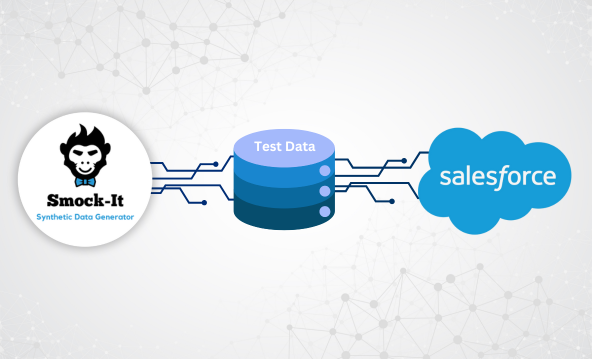Marketing Cloud vs Marketing Hub: What’s Best For Your Marketing Folks?
Marketing automation has come a long way, transforming from a strategic edge to a critical element of business success. Today marketers rely on these powerful platforms to manage and optimize campaigns, nurture leads, and drive scalable business growth.
Among these platforms, Salesforce Marketing Cloud and HubSpot Marketing Hub are standout options. Each of these have their unique strengths and focus areas, making them better suited for different business needs.
To help you determine which platform is the best fit for your marketing efforts, take a deep dive into our blog where we’ve discussed key functionalities, price, and unique selling points of Salesforce Marketing Cloud and HubSpot Marketing Hub.
What is Salesforce Marketing Cloud?
Salesforce Marketing Cloud is a comprehensive digital marketing platform designed to help businesses create personalized customer journeys across various channels. It offers a range of products and tools that cater to different aspects of marketing, from automation and personalization to analytics and loyalty management.
Here are some of the core capabilities of Salesforce Marketing Cloud:
Write and design emails and landing pages with drag-drop functionality
Personalize engagements through SMS and Push messages
Automate campaigns for multiple channels
Segment prospects and target online ads for the right audience
Personalize interaction for every prospect based on behavior and engagement levels
Offers predictive insights and recommendations
Key Solutions in Salesforce Marketing Cloud Suite
Salesforce Marketing Cloud comprises several solutions, each with a unique set of capabilities. Let’s check out its main tools and what they bring to your marketing needs:
1. Marketing Cloud Engagement
SFMC Engagement is the basic building block for your organization’s marketing efforts. It helps businesses create and manage personalized marketing campaigns across multiple channels like email, social media, mobile messaging, and digital advertising.
Marketing Cloud Engagement is composed of Studios and Builders. While Studios helps businesses manage and optimize their marketing campaigns across various channels, Builders provides powerful tools for creating personalized content, automating customer journeys, and managing audience segmentation.
Studios
Email Studio: Design, test, preview, and easily send emails.
Social Studio: Create, monitor, and schedule social media posts, offering comprehensive analytics and real-time engagement in one interface.
Web Studio: Manage the web experience for users, collecting data to deliver highly personalized interactions for your customers.
Mobile Studio: Develop, monitor, and send SMS messages and push notifications.
Automation Studio: Create and manage data and marketing automation activities, integrating them into the Journey Builder canvas.
Advertising Studio Streamlines your CRM data with online advertising. Identify audiences that align with your target profile.
Builders
Journey Builder: Visually maps out marketing touchpoints, automates campaigns, and defines customer journeys.
Content Builder: Create reusable landing pages, email templates, and interactive content blocks.
Analytics Builder: Collect data from various sources, including email campaigns, website interactions, and social media, and analyze via reports and dashboards.
Audience Builder (Contact Builder): Manages data on individuals or contracts, organizing them into events, populations, and attribute groups for segmentation, providing access to behavioral and demographic information.
2. Marketing Cloud Account Engagement (formerly Pardot)
Account Engagement is SFMC's B2B marketing automation solution, designed to generate and nurture leads throughout the sales funnel. It offers features such as email marketing, lead scoring, and nurturing, custom landing page creation, workflow automation, and more enabling businesses to deliver personalized content based on customer behavior.
Besides these two, Salesforce also hosts other popular solutions as add-ons to further enhance your marketing capabilities. This includes:
a) Marketing Cloud Personalization,
c) Marketing Cloud Intelligence,
d) Marketing Cloud Personalization, and
e) Loyalty Management.
What Do Users Like About Salesforce Marketing Cloud?
Here’s what users say about Salesforce Marketing Cloud on popular review sites like TrustRadius, G2, and Gartner:
“My client uses Salesforce Marketing Cloud. We use it mainly for email campaigns and tracking customer engagement. It’s been a game-changer in how we personalize content for our audiences and has taken the guesswork out of which strategies are actually working. The real win has been in breaking down customer data silos, giving us a clearer picture of our marketing impact. It’s a hefty tool with a lot to offer, and while it took a bit to get the hang of it, it’s become invaluable for my client.”
“Salesforce Marketing Cloud is one of the services from Salesforce that I like the most. The possibilities of this product have made our email marketing and campaign management seamless and helped us create a structured user experience. We create different campaigns for our customers and make customized journeys based on user choices. It’s one of the best tools for campaign management to align your user stories.”
“Within Email Studio, creating an email marketing campaign is fairly intuitive provided you’ve taken the time to familiarise yourself with the platform’s functions. Tasks like uploading assets into the Content Builder manager, designing emails, and selecting target audiences can be achieved in a short period. I’m also fond of the A/B testing features which help us improve key KPIs such as Open Rates and Clicks, as well as the automation choices provided by the Journey Builder.”
What Users Dislike About Salesforce Marketing Cloud?
Salesforce Marketing Cloud requires technical expertise for setup and can be a bit costly for small businesses. While these two are primary reasons why a business may not opt for SFMC, let’s check out the exact reasons why some users dislike the Marketing Cloud platform.
G2:
“The User interface is not intuitive for non-technical Users. Sometimes it’s very hard to remember where Objects reside inside the interface. It’s also very difficult to delete records from the Marketing platform once they have been loaded in.”
“The promise of features is definitely there. The social integrations in particular have definite promise for our business. The actual practical application has been really underwhelming. The product is expensive, and the functionality we are depending on is not currently functioning, several months into implementation.”
“We tried to set up Salesforce Marketing Cloud Email Studio and failed. It is next to impossible to set up unless you are an Advanced Salesforce Developer, and have unlimited amounts of time and/or unlimited funds to spend on consulting services.
”
What is HubSpot Marketing Hub?
HubSpot Marketing Hub is an all-in-one inbound marketing platform designed to help businesses attract, engage, and delight customers through various digital channels. Known for its user-friendly interface and powerful automation capabilities, HubSpot Marketing Hub provides a comprehensive suite of tools that cater to different aspects of marketing, from content creation and SEO to social media management and analytics.
Here’s an insight on what you can do with HubSpot for marketing:
Centrally manage all marketing activities, ensuring cohesive and integrated marketing
Create and manage blogs, landing pages, and emails with a drag-and-drop editor.
Optimize content with built-in SEO tools, keyword tracking, and strategy recommendations.
Design, send, and track personalized email campaigns
Automate workflows to nurture leads, follow up, and manage campaigns
Schedule, monitor, and analyze social media posts from one platform
Capture and manage leads with forms, pop-ups, and live chat, integrated seamlessly with HubSpot CRM.
Key Features in HubSpot Marketing Hub
From superior automation features for attracting, nurturing, and converting leads to blogging, SEO, and ad management, HubSpot has a lot to offer for marketers. Here are some of the core features of this solution:
List Segmentation: Create and automatically update contact lists to optimize your email marketing efforts.
Email Marketing: Design personalized emails from scratch or use customizable templates, and utilize A/B tests to improve click-through rates.
Social Media Integration: Develop and automate social media marketing campaigns, engage with your audience, and monitor interactions.
Automated Workflows: Nurture leads and automate cross-channel operations with customizable workflows.
SEO and Content Strategy: Tools for optimizing content for search engines, including keyword research, SEO recommendations, and content strategy planning.
Lead Tracking and Management: Segment, score, and convert potential customers using your centralized data.
Account-Based Marketing: Enhance marketing and sales efforts with user-friendly ABM tools to build meaningful customer relationships.
Form and Landing Page Builders: Use customizable templates and an intuitive drag-and-drop builder to create mobile-friendly designs that convert website visitors.
Marketing Analytics: Benefit from built-in reporting and turn customer data into revenue opportunities.
Ads Management: Integration with ad platforms like Google Ads and Facebook Ads for creating, managing, and analyzing ad campaigns.
What Users Like About HubSpot Marketing Hub?
Here’s what users say about HubSpot Marketing Hub on popular review sites like TrustRadius, G2, and Gartner:
“We use HubSpot to nurture and track inbound leads and then push them to the sales team. The landing page tracking allows us to flawlessly track every campaign. We also appreciate the use of email and newsletter facilitation based on automated campaigns using workflows. We also use the dashboarding tools and they help automate reporting.”
G2:
“I switched to Hubspot 4 months ago after using several other platforms to market our business. Having everything in one place has saved us time, given us better insights into what content is working best, helps us write content, and keeps our messaging on brand with the brand voice tool.”
“Hubspot is indeed a great tool where you can run multiple marketing activities so seamlessly. Automation is one of the greatest features of this product. The best thing is you can make this product talk with other tools through integration and all. It can be used for multiple purposes like analytics, storing data, setting workflows, email campaigns, and whatnot. Would strongly recommend this tool.”
What Users Don’t Like About HubSpot Marketing Hub?
HubSpot Marketing Hub has limited capabilities compared to Salesforce Marketing Cloud. Moreover, users find its support services to be less reliable than other marketing automation tools available.
G2:
“There are duplicate records in our database and it isn’t always easy to merge. We’re charged by marketing contact so the tier can go up before you know it. If you lose marketing contacts and you fall into a lower-paying tier, you still get charged for the higher tier- you can’t go back. I think this is unethical. It’s tricky in that way for a startup. I wish I could tag people in social posts, and upload a photo + a video in a social post. The social media capabilities are quite limited. We also spend a lot of money creating custom templates for the web and email with a Hubspot Developer.”
“Both the blog and landing page tools are not worth the effort. In an entire year of paying for and using HubSpot, we were never able to get either tool working to the standards that we needed. We continued to host our blog in WordPress and our landing pages externally, despite continual requests for help to style and launch both. Because of that, a lot of the other reporting and data within HubSpot was incomplete, and we still had to rely on other sources to get complete marketing reports.”
Comparing Pricing of Salesforce Marketing Cloud and HubSpot Marketing Hub
Pricing is one of the main differentiating factors when it comes to selecting between these two platforms. Many users find Marketing Cloud's pricing to be too high, on the contrary, users feel that HubSpot's pricing lacks flexibility for scaling.
Salesforce Marketing Cloud uses a per-user pricing model and offers tools as standalone solutions rather than in a single payment plan. This approach can make subscriptions expensive if you need multiple features.
HubSpot offers a free and premium version, which appeals to many users. While the free version has limited automation and other capabilities, their premium plans come with a demo option. In contrast, Salesforce does not offer a free version or a free trial.
Salesforce Marketing Cloud pricing
| Plan | Price | Features |
|---|---|---|
| Basic | Starting at $400/month | Email marketing, content creation, and Sales Cloud integration |
| Pro | Starting at $1,250/month | Marketing automation with email solutions |
| Corporate | Starting at $3,750/month | Cross-channel marketing tools, including Mobile Studio and Journey Builder |
| Enterprise | Custom pricing | Multi-channel journeys across brands and locations |
Note: The Salesforce Marketing Cloud pricing is subject to changes. We’ve seen Salesforce slash license pricing by up to 50 percent if licenses are bought in bulk.
HubSpot Marketing Hub Pricing
| Plan | Price | Features |
|---|---|---|
| Starter | Starting at $45 per month | For 1,000 marketing contacts (you can buy more in increments of 1,000) |
| Professional | Starting at $800 per month | For 2,000 marketing contacts (additional connections available in increments of 5,000) |
| Enterprise | Starting at $3,600 per month | for 10,000 marketing contacts (buying more includes increments of 10,000) |
Comparing Features of Salesforce Marketing Cloud and HubSpot Marketing Hub
Now that we’ve had a look at both the platforms and what users like and dislike about each of them, let’s now check how these solutions fare against one another.
| Feature | Salesforce Marketing Cloud | HubSpot Marketing Hub |
|---|---|---|
Intended Audience |
Best suited for businesses with a large customer base. Due to its complex setup and customization capabilities, SFMC is ideal for organizations with a strong technical team. It's important to note that SFMC is more effective for companies with high email send volumes. Low send volumes can lead to IP reputation issues. SFMC offers both shared and dedicated IP options: Shared IP: Multiple companies use the same IP address for sending emails. This is a cost-effective option but can result in deliverability issues if other users on the shared IP engage in poor sending practices. Dedicated IP: A single company uses its IP address, offering greater control over email deliverability and reputation. This is ideal for businesses with high send volumes to maintain a positive sender reputation. |
HubSpot caters to businesses at various stages of growth, from startups to established companies, with a focus on inbound marketing strategies. Best Suited for medium and small enterprises. HubSpot offers a suite of marketing tools encompassing CRM, email marketing, SEO, social media marketing, and analytics. Marketers use HubSpot to attract, engage, and delight customers |
| User-friendliness | Offering a wealth of functionalities, SFMC can be more complex and challenging to navigate, particularly for beginners or those without technical expertise. |
Delivers a diverse yet simple user-friendly UI that offers to serve complex tasks such as email design, journey building, and form design. |
| Email Marketing | Provides advanced email segmentation and personalization options, allowing for highly tailored email campaigns. | Hubspot lets you ditch your generic marketing. Hubspot uses customer data to personalize emails, website content, and landing pages with greetings, product recommendations, and more. Increase engagement and conversions by showing website visitors exactly what they're interested in. |
CRM Integration |
Seamlessly integrates with Salesforce's CRM, creating a unified solution for managing customer relationships. However, integration with other CRM platforms can be more complex. |
Easy to use with Salesforce CRM, simple steps to sync back and forth data between Hubspot and Salesforce. Need to install a managed package in SF(Developed by Hubspot) for seamless integration. |
| Advanced Personalization & Segmentation | Provides advanced personalization and segmentation capabilities, leveraging artificial intelligence to tailor content and offers to individual customers. | Craft personalized emails, and offers that resonate with each segment. Target the right message to the right person at the right time – for better engagement and conversions. |
| Delivers in-depth analytics, customizable reports, and detailed data segmentation, making it a powerful tool for data-driven decision-making. Features of Reporting: Measure the engagement and performance of your email campaigns. Configure dashboard views to visualize data in flexible tables, charts, and graphs. Use Collect to view contact behaviors such as clicks and purchases. Create targeted audiences based on predictive behavior models. |
HubSpot empowers you to track and understand your marketing, and customer service efforts. Features of Reporting: Build custom dashboards to visualize key metrics like lead generation, and deal flow. Drill down into reports to analyze campaign performance. HubSpot simplifies data analysis, giving you actionable insights to optimize your strategies. |
|
Advanced Features |
In Marketing Cloud, you’ll several advanced features such as Cloud Pages and AMP Pages. Cloud Pages: Allows for the creation of custom landing pages, microsites, and forms. These pages can be personalized and integrated into email campaigns, providing a seamless customer experience. AMPscript: A powerful scripting language that enables advanced personalization and dynamic content within emails, making it possible to tailor messages to individual recipients in real-time. |
HubSpot Marketing Cloud too offers some additional features as mentioned below. Website: HubSpot enables hosting of websites and pages on its platform. Custom Scripts: With the HubSpot instance, you can use Node, JS, and Python scripts using custom-coded actions. The same can be used to call webhook, in workflow and perform actions on pages. |
Pricing |
Generally comes with a higher cost due to its extensive features and scalability, making it a significant investment for medium and large companies. | HubSpot's Marketing Hub comes in several paid tiers that offer additional segmentation capabilities and marketing automation features. |
Salesforce Marketing Cloud vs. HubSpot Marketing Hub: A Final Comparison
Here’s a final feature comparison in table form for a comprehensive side-by-side comparison of key features available in Salesforce Marketing Cloud and HubSpot Marketing Hub.
| Feature/Edition | Salesforce Basic | Salesforce Pro | Salesforce Corporate | Salesforce Enterprise | HubSpot Starter | HubSpot Professional | HubSpot Enterprise |
|---|---|---|---|---|---|---|---|
| Email Marketing | ✔️ | ✔️ | ✔️ | ✔️ | ✔️ | ✔️ | ✔️ |
| Content Creation | ✔️ | ✔️ | ✔️ | ✔️ | ✔️ | ✔️ | ✔️ |
| Sales Cloud Integration | ✔️ | ✔️ | ✔️ | ✔️ | ✔️ | ✔️ | ✔️ |
| Marketing Automation | ❌ | ✔️ | ✔️ | ✔️ | ✔️ | ✔️ | ✔️ |
| Cross-Channel Marketing | ❌ | ❌ | ✔️ | ✔️ | ❌ | ✔️ | ✔️ |
| Mobile Studio | ❌ | ❌ | ✔️ | ✔️ | ❌ | ❌ | ❌ |
| Journey Builder | ❌ | ❌ | ✔️ | ✔️ | ❌ | ❌ | ❌ |
| Multi-Channel Journeys | ❌ | ❌ | ❌ | ✔️ | ❌ | ❌ | ❌ |
| Lead Generation | ✔️ (Email only) | ✔️ (Email only) | ✔️ (Email only) | ✔️ | ✔️ | ✔️ | ✔️ |
| Advanced Automation | ❌ | ✔️ | ✔️ | ✔️ | ❌ | ✔️ | ✔️ |
| Advanced Analytics | ❌ | ✔️ | ✔️ | ✔️ | ❌ | ✔️ | ✔️ |
| Sophisticated Reporting | ❌ | ❌ | ✔️ | ✔️ | ❌ | ✔️ | ✔️ |
| AI Capabilities | ❌ | ❌ | ✔️ | ✔️ | ❌ | ✔️ | ✔️ |
| Predictive Analytics | ❌ | ❌ | ❌ | ✔️ | ❌ | ❌ | ✔️ |
| Personalized Support | ❌ | ❌ | ❌ | ✔️ | ❌ | ❌ | ✔️ |
| Maximum Contacts | 10,000 | 10,000 | 10,000 | 75,000 | 1000 | 2000 | 10,000 |
| Price | $400/month | $1,250/month | $3,750/month | Custom Pricing | $50/month | $890/month | $3,200/month |
Making a Choice Between Salesforce and HubSpot for Marketing
Choosing between Salesforce Marketing Cloud (SFMC) and HubSpot Marketing Hub depends on your business needs. SFMC offers extensive customization, advanced analytics, and multi-channel campaign management, making it ideal for businesses with complex marketing requirements and the resources to invest in premium capabilities.
HubSpot Marketing Hub, with its user-friendly interface and affordability, is perfect for small to medium-sized businesses. It focuses on inbound marketing strategies and seamless CRM integration, offering a streamlined and intuitive solution. The decision ultimately depends on your specific needs, budget, and marketing complexity, helping you select the best platform for your success.
Looking for a trusted Salesforce implementation company? We at Concretio is there to help you. Reach out today to explore how we can help achieve your business objectives.
Further Reading
FAQs
-
Users appreciate its ability to personalize content, break down data silos, and manage campaigns seamlessly, though it can be complex and requires technical expertise.
-
Users appreciate its all-in-one platform, ease of use, and ability to automate marketing tasks, although some find its support services less reliable.
-
Salesforce Marketing Cloud generally comes with a higher cost due to its extensive features, while HubSpot offers a free version and more affordable paid tiers, appealing to small and medium-sized businesses.
-
Salesforce Marketing Cloud is ideal for businesses with complex marketing requirements and resources to invest in premium capabilities.
-
HubSpot Marketing Hub is more user-friendly and affordable, making it perfect for small to medium-sized businesses focusing on inbound marketing strategies.
Let’s Talk!
Drop a note with your queries to move forward with the conversation 👇🏻