15 Salesforce Deployment Best Practices to Upscale Enterprise Growth
Deployment is a critical stage in the product development cycle, where efforts transform into a real-world solution. Therefore, following Salesforce deployment best practices is essential to ensure a smooth and successful deployment.
In this blog, we have listed 15 best Salesforce deployment practices to help you seamlessly deploy Salesforce solutions. Before diving into Salesforce deployment practices, we thank our engineering team for contributing their valuable experience to this blog.
1. Detailed Documentation
Detailed documentation is the foundation of a smooth Salesforce deployment. It ensures that all team members are on the same page, understanding exactly what changes are being made, why they are necessary, and how they will be implemented.
What to Include in Documentation:
Description of Changes: Clearly outline what modifications are being introduced, their purposes, and expected outcomes.
Deployment Timing: Specify the exact date and time for tracking deployment activities and coordinating team efforts.
Rollback Plans: Prepare a detailed strategy to revert changes if necessary.
2. Using Sandbox Instead of Live Org
Sandboxes are like the practice ground for preparation before the big game. They are exact replicas of the production environment, allowing you to test and refine changes in a controlled setting before deploying them to the live system.
Always use sandboxes for development and testing to identify and resolve errors, preventing any impact on the live system. Deploying directly to the production org is possible but not advisable due to the significant risks involved.
Sandboxes (Source: Trailhead)
3. Use Multi-Org Sandboxes
In a multi-org approach, different orgs are created for each stage, such as development, testing, and deployment. This method helps identify issues or bugs quickly by isolating them within specific environments. It provides peace of mind knowing that if anything goes wrong, the problem remains contained within a particular org, allowing you to address it without affecting the entire project.
Benefits of Multi-Org Sandboxes:
Issue Containment: Problems are confined to specific sub-orgs, minimizing the impact on the overall project.
Efficient Access Control: Different environments for each stage allow precise access management for team members.
4. Ensure Data Backup
The nightmare of losing weeks of effort in a blink due to an accidental overwrite is every developer's fear. Ensuring a data backup before deployment acts as your safety net, providing a complete copy of your production org's metadata. This practice guarantees that if any issue arises, you can quickly restore your system to its previous state. Here’s how you can secure your data:
VS Code Extensions: VS Code plugins facilitate advanced migration and backup of metadata, offering more control and flexibility.
Sandbox Refresh: Refreshing Sandbox creates a copy of the source org, providing an up-to-date backup of metadata.
Change Sets: Use Change Sets to migrate metadata from one org to another, ensuring configurations are transferred accurately.
Outbound Change Sets (Source: Salesforce Support)
Note: The above tools assist with metadata export but do not support recovery. For metadata recovery, consider using third-party recovery apps available on the AppExchange.
5. Utilize Version Control Systems
Version control systems (VCS) are essential for managing and tracking changes in Salesforce deployments, especially when multiple developers are involved. A VCS acts as a single source of truth, providing accurate records of modifications.
Version control prevents issues like code overwrites by tracking changes and coordinating developer work. For example, if Developer A updates a module, Developer B is notified to pull the latest changes before modifying it.
Tools like Git and Bitbucket effectively track modifications and maintain a comprehensive history of changes, enhancing team collaboration, reducing conflicts, and streamlining the deployment process for greater productivity and efficiency.
6. Check for Dependencies
Sometimes features that appear independent may rely on each other. For example, a calendar feature might integrate with an event reminder system. The calendar handles event scheduling, while the reminder system sends notifications. Any change to the calendar, such as updating the scheduling logic, can impact the reminder system due to this dependency.
Before making updates in production, analyze and identify dependencies between features to prevent unintended disruptions. This practice ensures that modifications do not negatively affect related features, thus maintaining overall system stability and functionality.
7. Implement CI/CD
Imagine running the deployment process like a well-oiled machine, where code flows seamlessly from development to production with minimal manual effort. Implementing Continuous Integration and Continuous Deployment (CI/CD) makes this a reality. A CI/CD pipeline ensures that code is automatically integrated into the main codebase and prepared for deployment, transforming your workflow.
Benefits of CI/CD:
Streamlined Integration: Seamlessly integrate code into the main codebase, reducing manual integration efforts.
Efficient Deployment: Accelerates the release cycle and minimizes deployment failures by automating build and deployment processes.
Tools like CumulusCI, BitBucket Pipeline, GitHub Actions, GitLab CI/CD, and Jenkins facilitate this automation, providing a streamlined workflow that supports efficient CI/CD practices.
CI/CD (Source: Github)
8. Conduct Testing
Testing is a critical factor that should be carried out at each stage of the product lifecycle. Unit tests for Apex are essential, with a minimum of 75% code coverage required before moving to production. This ensures that components function correctly and helps catch issues early, thereby maintaining stability, reliability, and performance.
User Acceptance Testing (UAT) involves testing with real users to confirm that the system meets business requirements and functions as intended. Enhance the testing process by using automated tools like UTAM and AccelQ to speed up testing and improve accuracy. Additionally, for a seamless testing experience, you can consider partnering with Concretio for your Salesforce implementation services. We can holistically assess your Salesforce setup and perform testing and bug fixing.
Apex Unit Test (Source: Salesforce Developers)
9. Disable Email Deliverability
Disabling Email Deliverability is often overlooked during deployment, but neglecting this step can result in customers receiving numerous unintended emails. Automated emails triggered by test actions, data migrations, or system updates during deployment can flood customer inboxes, causing confusion and potentially damaging the organization's reputation.
Ensuring email deliverability is disabled during deployments helps prevent this issue, protecting customer relationships and maintaining professionalism. After the deployment, remember to re-enable email deliverability to resume normal communication.
Email Deliverability (Source: Salesforce Support)
10. Automate Deployment Process
Deploying code and changes from one org to another can be time-consuming. By leveraging Continuous Integration and Continuous Deployment (CI/CD) tools, you can automate this process. Automation accelerates the transfer of code to the live environment, resulting in a faster and more efficient deployment cycle.
It minimizes manual effort, reduces the risk of human error, and enhances consistency across deployments. This streamlined approach not only improves reliability but also allows your team to focus on more strategic tasks.
Bitbucket Continuous Integration and Continuous Deployment (Source: Atlassian)
11. A Rollback Strategy
Deployments can be unpredictable, and even the most carefully planned updates can encounter unexpected issues. That’s where a solid rollback strategy becomes crucial.
A rollback strategy involves planning and preparing for scenarios where a deployment might need to be reversed due to issues. It is one of the widely used Salesforce deployment best practices for developers and companies.
By having a rollback plan, you ensure that you can quickly restore the system to its previous state using the backups you have created, minimizing downtime and disruption to users.
12. Deploy at Non-Critical Hours
Once everything is ready, plan your deployment during non-critical hours to minimize disruptions. Scheduling updates during non-peak times, such as early mornings or late evenings, ensures minimal impact on your users and operations. This strategic timing helps reduce the risk of interference with daily activities.
13. Notify Users about the Downtime
During deployment, ensure that users are informed about the downtime. Providing advance notice allows users to plan their activities around the downtime, preventing work interruptions. Clear communication about the duration and impact of the downtime helps manage expectations and maintain trust. Use multiple channels, such as emails, in-app notifications, and status pages, to keep all users informed.
14. Release Notes
After a successful release, publish a detailed release note or document describing the changes. This should include new feature updates, bug fixes, and other modifications. Clear documentation helps customers understand the changes, provides transparency, and assists users in adapting to new features.
Benefits of Release Notes:
User Understanding: Release notes help customers understand updates, provide transparency, and facilitate adaptation to new features.
Reference and Troubleshooting: They serve as a reference for troubleshooting and ensure that everyone is informed about the updates and their implications.
15. Monitor Post-Deployment
With your Salesforce solution now live, monitoring is essential even after deployment. Continuous monitoring ensures that the system operates as expected and helps quickly identify and resolve any issues that arise.
Real-time tracking of performance, security, and functionality is crucial for maintaining stability and ensuring a successful deployment. Utilizing monitoring tools and setting up alerts allows your team to detect issues early, assess their impact on users, and take swift action.
Conclusion
Salesforce deployments can present numerous challenges, from managing complex configurations to ensuring system stability and minimizing risks. Adhering to these best practices will help businesses achieve a smooth and efficient implementation process.
As a leading Salesforce development company, Concretio provides expert guidance for seamless Salesforce deployments. Partner with us to optimize your Salesforce environment and achieve operational excellence tailored to your business needs.








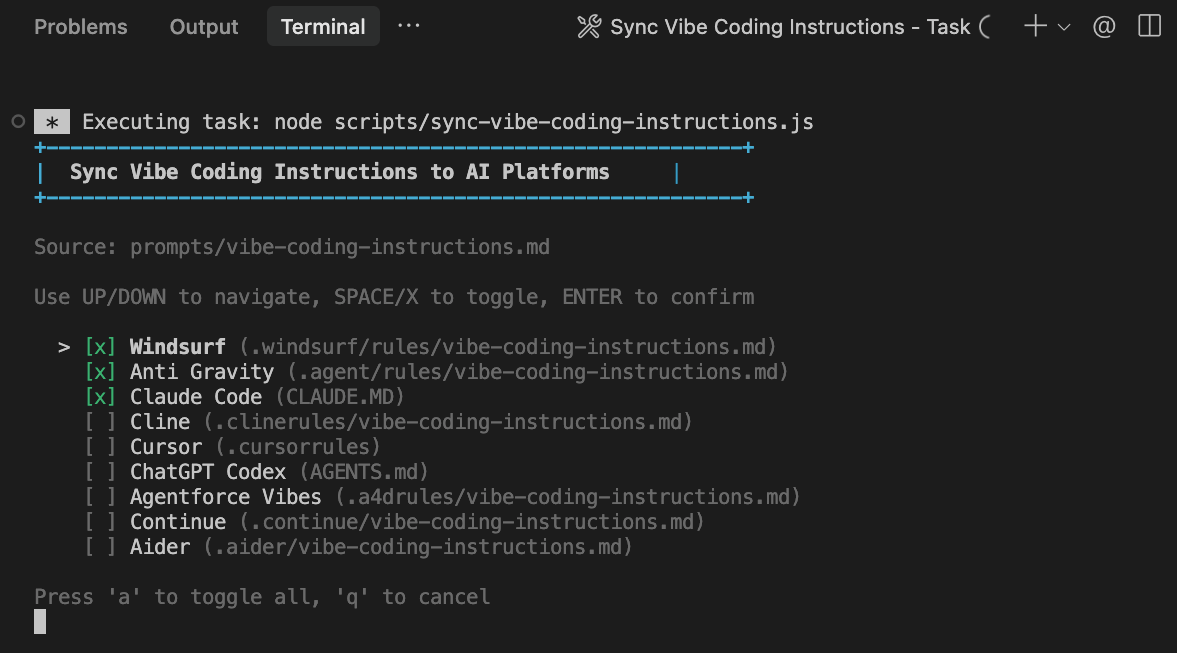


We are building a free and open-source soon Markdown Editor for VS Code, it will help engineering teams who rely heavily on Markdown to easily edit and be productive on it.