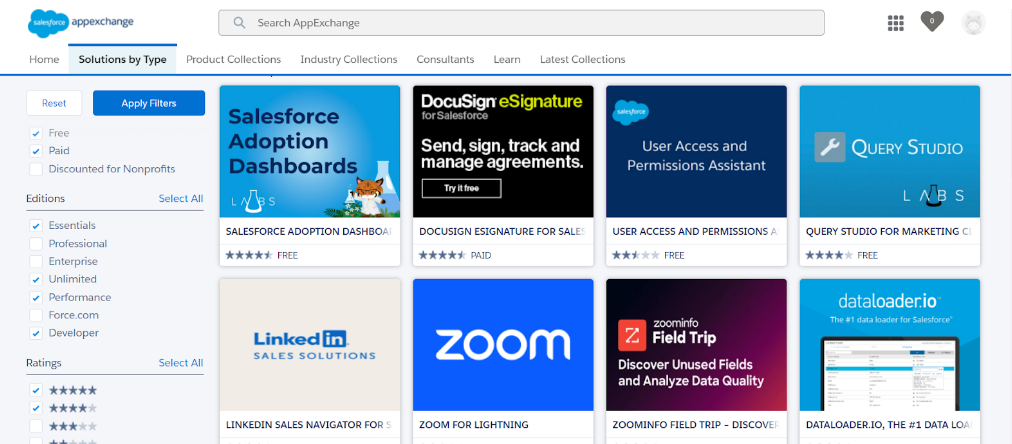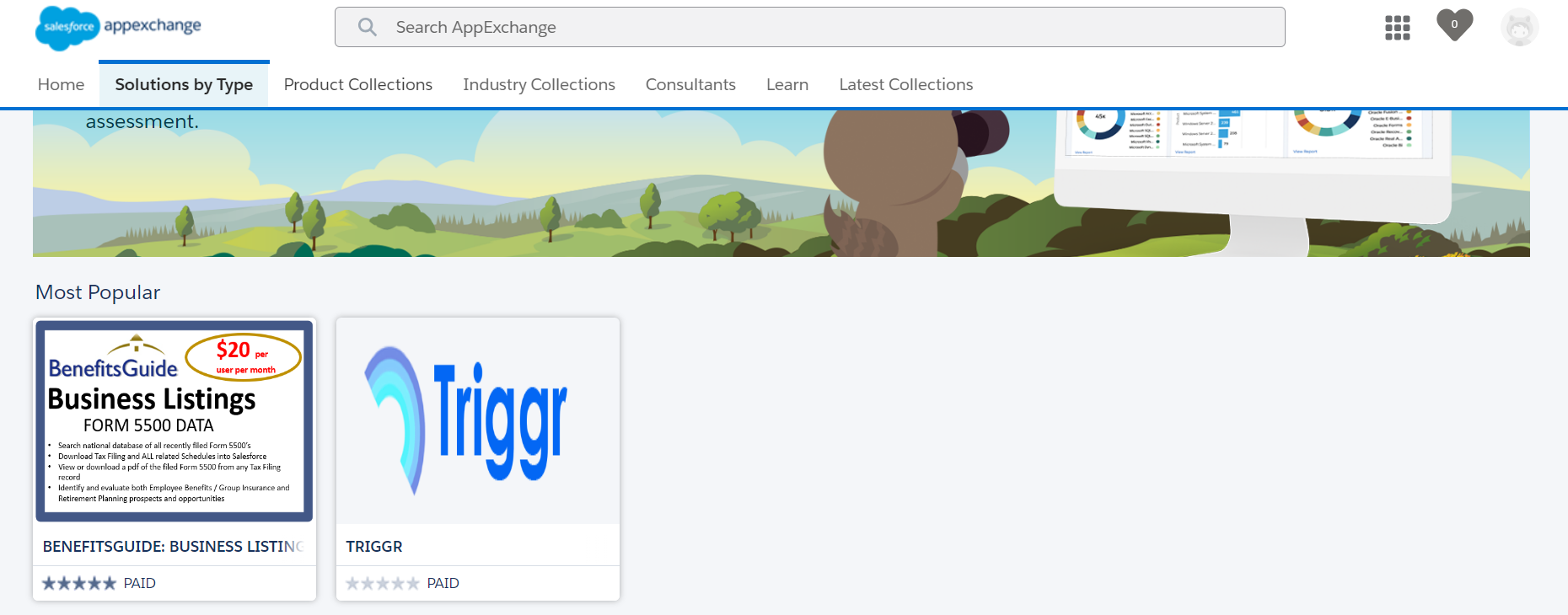5 Salesforce AppExchange Solution Types for Business Transformation
AppExchange, Salesforce’s app marketplace, has over 5,000 ready-to-be-installed no-code and low-code Salesforce solutions. These prescreened solution types include:
Specialized Apps: Pre-built add-ons are perfect for supercharging your CRM capabilities on the go.
Components: Want to craft custom user interfaces without extensive coding knowledge? Unleash the power of reusable components.
Industry-Specific Solutions (Bolt Solutions): Need industry-specific tools to address the unique challenges of your sector. These pre-configured solutions can be a great fit.
Real-Time Data Solutions (Lightning Data): Want to integrate real-time data streams with your CRM? You’ll likely need Lightning Data solutions.
Workflow Automation (Flow apps): Are you tired of repetitive tasks that take up your team’s valuable time? Automate processes with Flow Solutions.
In the following sections of this blog, we'll explore each category in greater detail and guide how to leverage each option for maximum impact.
Types of Salesforce AppExchange Solutions
AppExchange hosts over 5,000 business solutions, each unique and capable of a different set of capabilities. These solutions can be broadly classified into five types.
#1 Apps: Specialized Applications
An app is a ready-to-install third-party solution built by partners and Salesforce employees. It is composed of components like custom objects, applications, tabs, and more that work together to achieve a specific task within Salesforce.
While some apps are complete toolsets packed with everything you might need for a particular job, others might be more focused and contain the essential tools for a specific task.
A Fully packed App
A Lean App Package
Thankfully, thousands of free, paid, and discounted non-profit applications on Salesforce are categorized according to solution use case or industry. Here’s a list of a few free and paid apps on AppExchange:
How to Search an App on AppExchange?
To search for an app on AppExchange, choose from any of these filters: Pricing, Rating, Solution type, Product Supported Features, Salesforce Editions, Industry, Language, and Impact. See the image ☝🏻 for reference.
After you’ve selected a solution, onboard a Salesforce PDO partner and get started with a tailored implementation.
#2 Components: Building Blocks
Imagine creating custom apps and pages in Salesforce without writing a single line of code. That's the power of Lightning Components! These reusable building blocks are:
Drag-and-drop friendly: Arrange them in the Lightning App Builder to craft your desired functionality.
Responsive: They adapt seamlessly to different screen sizes, ensuring a great user experience on any device.
Self-contained: Each component carries its code, allowing for easy reuse across various apps and pages.
How to Use? : To use a Lighting component, just pop it into any Lightning page, plug in your Player ID, and you’re good to go.
#3. Bolt: Industry Solutions
Often, there is a need to create fast-track solutions and communities for an industry. Bolt Solutions offers pre-built packages called Lightning Bolts to address these critical moments.
These Lightning Bolts seamlessly integrate with Salesforce products like Sales Cloud or Service Cloud. They come packed with industry-specific process flows, apps, and Lightning Components, all designed to work together smoothly.
This translates to pre-built business logic, automation, and a user interface that can be customized to your needs, saving you valuable time and resources.
A Bolt solution typically consists of these elements:
Theme – The overall aesthetic of your website including elements such as color scheme, typography, imagery, and layout.
Pages – They act as containers for your content, organized in a way that makes navigation easy for users.
Components – Components are modular pieces that make up your pages. They can include text, images, videos, buttons, forms, and more.
Component Library – This is your collection of pre-built content blocks, ready to be customized and used on your pages.
Here are some typical examples of what Bolt Solutions can do:
a) Deliver a complete customer onboarding experience.
b) Jumpstart the creation of a community or website that seamlessly integrates with Salesforce CRM.
c) Create a portal for franchisees to access the latest version of logos and other brand assets.
Note: While ready-to-install apps and components do not necessarily require the services of the partner who created the solution, Bolt solution deployment requires that.
Popular Bolt Solutions on AppExchange
#4 Lightning Data: CRM Data Enrichment
Traditionally, integrating valuable third-party data into CRM has been a complex and time-consuming process. Organizations face various data challenges due to the following reasons:
Fragmented data across departments creates conflicting customer views.
Valuable insights remain trapped in silos, hindering actionable decisions.
Integrating external data often requires significant resources and expertise.
But what if you could unlock the power of trusted external data with just a few clicks? Lightning Data in AppExchange offers a revolutionary solution to overcome data integration, uniformity, and quality issues.
Why Choose Lighting Data Apps?
Effortless setup: Get started with clicks, not code, for a smooth transition.
Continuous updates: Enjoy peace of mind with automated data matching and refresh.
Open and scalable: Choose the perfect data source or combine multiple options for a comprehensive view.
Trusted data providers: Access the latest, verified information directly from established vendors.
How Does It Work?
To understand the nuances of Lighting Data apps and how they work, it is crucial to learn about Lighting Data Engine. So what is it?
Lightning Data Engine is the secret sauce behind Lightning Data Apps on the Salesforce AppExchange. It's a powerful technology that handles the heavy lifting of integrating trusted third-party data into your CRM seamlessly.
Here's a breakdown of its key features:
Sophisticated Matching Algorithms and Machine Learning: The engine uses advanced techniques to accurately match data from external sources with your existing Salesforce records. This ensures high accuracy and eliminates the risk of mismatched data.
Seamless Integration: Forget complex coding or manual configurations. The Lightning Data Engine streamlines the integration process, allowing you to connect your Salesforce org to various data providers with just a few clicks.
Continuous Matching and Updating: Lighting Data Engine doesn't just perform a one-time integration. It works tirelessly in the background, continuously matching and updating data to ensure you always have the latest and most accurate information at your fingertips.
Scalability and Flexibility: The engine is built to handle various data sources and volumes. You can choose a single data provider or combine information from multiple sources to achieve a truly comprehensive view of your customers.
Benefits?
Here’s what you can get with Lightning Data:
360-degree view of your customers for smarter segmentation and targeted marketing campaigns.
Uncover hidden opportunities and generate qualified leads with enriched customer data.
Empower sales reps with accurate and up-to-date information, allowing them to personalize interactions and close deals faster.
#5 Flow Solutions: Process Automation
Tired of manual tasks and complex integrations? Flow apps can be your answer.
Flow solutions simplify the flow-building process, making it easier for users to create flows that connect with and perform actions on third-party systems without requiring additional integration or code.
With Salesforce Flow, users can create ‘flows’, which are sequences of steps that guide users through screens and perform automated actions in Salesforce.
Key Flow Components
Flow Actions: Pre-built tasks within flows, e.g., credit card validation. Users can install standalone building blocks with flow actions.
Flow Templates: Blueprints for automating entire workflows, including payment processing. Users can download configurable pre-built business processes with flow templates.
Flow Capabilities
Here are a few specific things you can do with Flow:
Visually design complex workflows using Flow Builder
Define logic with conditions, branches, and actions within flows.
Automate tasks within Salesforce like record updates and emails.
Integrate with external systems, allowing data access and manipulation.
Guide users with customizable interactive screens
Taking the Help of AppExchange Consultants
Sure, AppExchange offers a vast library of pre-built Salesforce solutions like apps, components, Flow apps, Bolt Solutions, and Lightning Data. But here's the secret weapon you might not know about AppExchange consultants.
Note that AppExchange is not just a place to find Salesforce-compatible business apps, but it is also a hub to find and connect with top Salesforce consultants. These experts act as an extension of your team, providing the valuable guidance and expertise you might be missing.
Here's why consultants on AppExchange are a game-changer for development teams:
Industry Expertise: AppExchange consultants are the industry ninjas! They understand specific challenges and recommend the perfect tools to achieve your goals. Save your team hours of research and get down to business with Concretio’s certified consultants! This will save your team’s valuable research time, ensuring the chosen solutions align perfectly with your needs.
Bridging the Knowledge Gap: Don't have a large development team or lack experience with specific functionalities? AppExchange consultants might be one such secret weapon you are missing. Onboard them and they’ll equip you with the knowledge and expertise, to resolve challenges at lightning speed.
Streamlined Implementation: AppExchange consultants provide valuable guidance throughout the process, from initial selection to implementation and ongoing maintenance. This frees up your development team to focus on core tasks while ensuring a smooth and successful solution integration.
Security Review Challenges: Passing security reviews can be a daunting task for most app entrepreneurs. With Salesforce experts on your side, you can rest assured of passing the Salesforce AppExchange security review with flying colors.
Summary
This blog unveiled the five solution powerhouses of Salesforce AppExchange, equipping you with tips and best practices to unlock their potential. Consider this your launchpad to tackle those persistent challenges and propel your Salesforce to new heights.
Need help in building AppExchange solutions? Concretio is just a step away.
FAQs
-
This depends on the solution. Some simple apps may require minimal technical knowledge, while complex Bolt Solutions or Flow Solutions might require a developer's assistance.
-
Yes, many Salesforce AppExchange solutions offer free trials. You can check the individual listing for details on trial availability and duration.
-
The level of customization varies. Some Salesforce solutions offer built-in configuration options, while others might require code customization by a developer.
-
Yes, some solutions have monthly or annual subscription fees. Free trials typically convert to paid subscriptions after a trial period.
Drop a note with your queries to move forward with the conversation 👇🏻