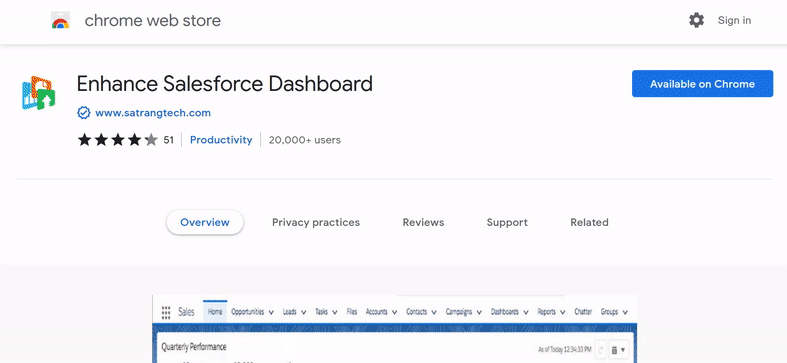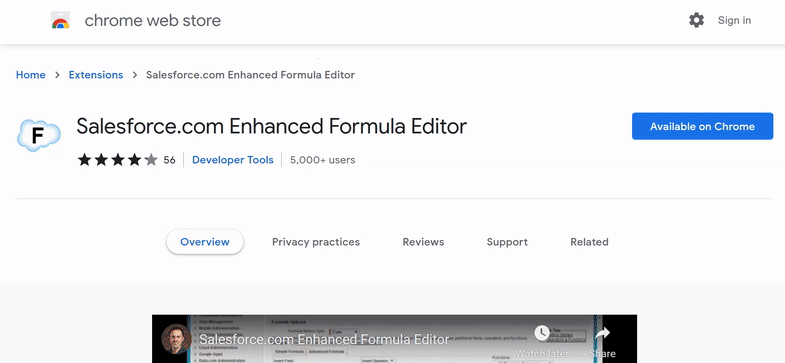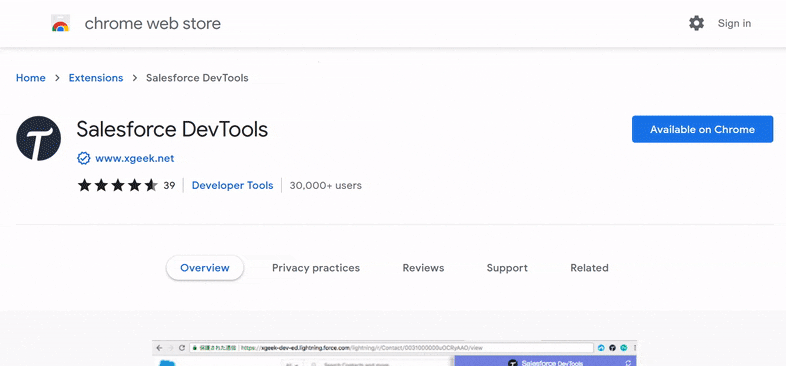Most popular Salesforce Chrome Extensions in 2022
Most popular Salesforce Chrome Extensions in 2022: Do you know what's better than a Salesforce chrome extension? A whole bunch of them! As we all know how Salesforce chrome extensions are lifesavers! You can save yourself time by using these handy tools. Whether you need a password saved or want to free up some memory on your computer, there is an extension for it all in the world of Salesforce tech-savvy solutions available today. It's hard finding what is the right fit but this list will help narrow down the search so take note before installing anything else. Let's dive in, shall we?
1. Salesforce Tool Suite (Debug Logs, Schema)
You can boost your efficiency with one of the best Salesforce Chrome extensions. Concretio offers you a suite of tools like Debug log viewer, Schema Browser, and Event Data Monitoring (Salesforce Tool Suite (Debug Logs, Schema)). With Concretio, your Salesforce experience will be much more enjoyable. Now you can easily build SOQL queries with all Salesforce objects with ease and view debug logs without any issues!
With no need for passwords or other authentication methods!, the Salesforce chrome extension works directly from the currently logged in Salesforce browser tab:
The new version of the Chrome extension for Salesforce Tool Suite (Debug Logs, Schema) has been freshly released which covers some ultra-fine changes like a tail log feature. Now anyone can use it without being an IT guru! You won't have to worry about any complicated installations or configurations like CLI Installs with this tool! Just make sure you check out this blog post on the new up-gradation of this Salesforce Tool Suite (Debug Logs, Schema) app.
2. Salesforce Inspector
Salesforce Inspector adds a metadata layout to the standard Salesforce UI, improving the productivity and satisfaction of Salesforce configuration, development, & integration work.
3. ORGanizer for Salesforce
You may have forgotten your Salesforce.com usernames and passwords, but the ORGanizer Chrome Extension will help you recognize Salesforce.com tabs in your browser.
4. Enhance Salesforce Dashboard
Dashboards in Salesforce can be refreshed once daily, once weekly, or once monthly. Enhance Salesforce Dashboard now gives you real-time information "up to the second" and lets you set auto-refresh frequency and duration.
5. Salesforce Mass Editor
Salesforce Mass Editor creates a mass update, mass clone, mass delete on any list view. Support for both Classic and Lightning. It is an uncomplicated and powerful chrome extension.
6. Record and Metadata Comparator for Salesforce
The extension compares any two objects or their records (either from the same organization or from different organizations) and shows any differences.
7. Salesforce.com Enhanced Formula Editor
This extension is packed full of awesome features: In addition to syntax highlighting, field and metadata autocomplete, and tabulation support, Salesforce.com Enhanced Formula Editor extension also adds live snippets and documentation to the Salesforce formula editor.
8. Whitelist All IPs for Salesforce
If you would like to confirm that a user is able to access Salesforce without a verification code, you must whitelist their IP. You can use this extension if you want to whitelist a lot of IPs, or if you want to whitelist dynamic IPs, or if you simply don't need this requirement at all.
9. Salesforce.com Id Clipper
With this extension, you will be able to get Salesforce.com Ids from records & links to your clipboard. By clicking on the scissors icon, you can clip the Id to your clipboard, and click again to get an 18-character version, and you can click again to get a cleaned version of the URL in the address bar.
10. Salesforce Hotkeys
It creates keyboard shortcuts (hotkeys) for your Salesforce record page.
11. Salesforce Dependent Picklist Matrix Export
For analysis, comparison, & reporting purposes, Salesforce does not offer any functionality to extract the Dependent Picklist Matrix. It is saved as a CSV file with this extension.
12. Salesforce DevTools
Salesforce developer tools include Query Editor, Fields definition, ERDs, Page Layout, and so much more.
13. Salesforce Advanced Code Searcher
Salesforce advanced Code searcher is a powerful tool that lets you quickly search through your instances Apex classes, triggers, Visualforce pages, and components.
You're not done yet though - help us spread the word by sharing it everywhere. And, leave some thoughts in our comment section below about which ones are YOUR favorites. Till then see ya later, happy brainstorming!! ✌️
References:
Salesforce Dependent Picklist Matrix Export
Introducing The Best Chrome Extension: Salesforce Tool Suite (Debug Logs, Schema)