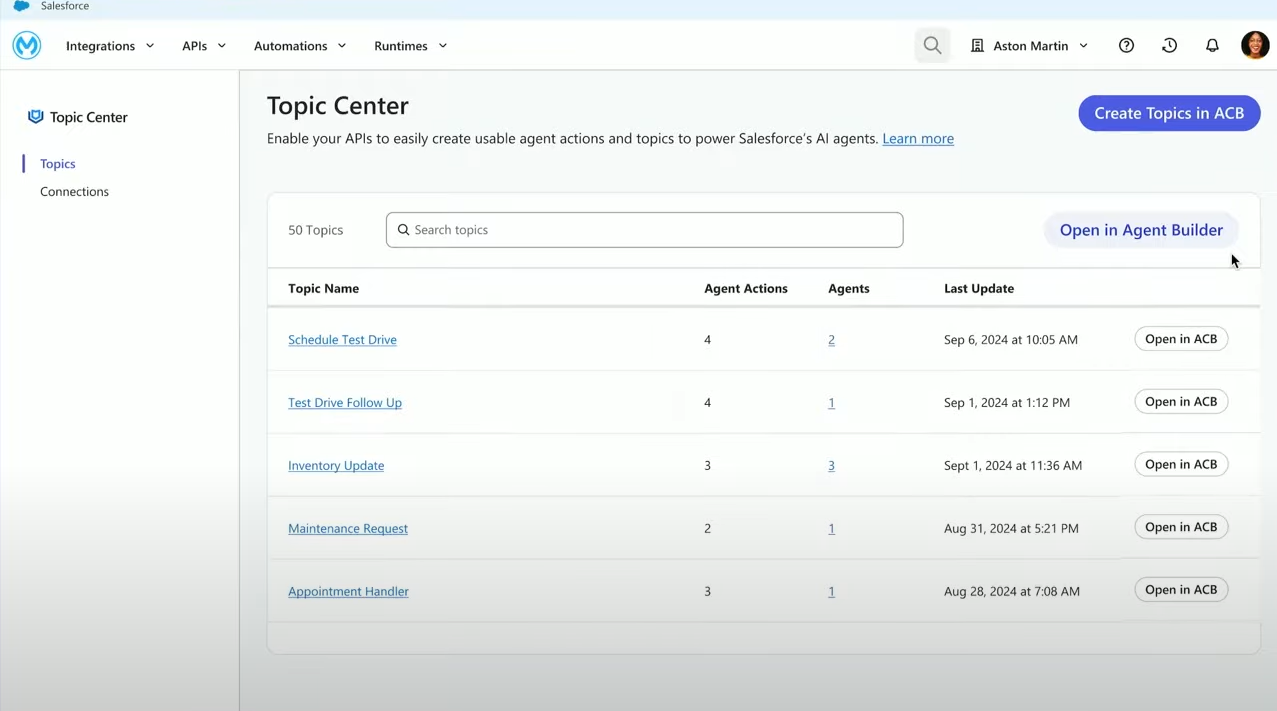Dreamforce 2024 Day 2 Highlights
Salesforce continues to surprise the tech industry with its exciting updates, and Day 2 was no less. Salesforce announced more mind-blowing innovations, including the rebranding of Tableau to Tableau Einstein, enhancements to MuleSoft for seamless data integration, and the transformation of the education sector with AI and data. If you missed it, no worries — we’ve simplified the major updates you should know!
Tableau Einstein
Acquired by Salesforce in 2019, Tableau has experienced remarkable growth, now boasting over 24 million users worldwide. With this rapid expansion, Salesforce has introduced new updates, launching Tableau Einstein. Before we talk about the features, let's quickly look at some common challenges with analytics:
How Tableau Einstein works | Source: Salesforce
The Challenges with analytics:
Overlooked Insights: Critical insights are often buried or ignored.
Complex Data: Managing large and complex datasets from various sources can be overwhelming.
Lack of Trust: Users don't trust data due to inconsistencies.
Limited Reusability: It’s impossible to reuse and share what you’ve created, like visualizations and workflows.
How Tableau Einstein addresses these challenges
Insightful analytic features
Features like Tableau Pulse and Agent enhance analytics by delivering real-time, customized metrics and allowing users to ask data-related questions. Pulse highlights key performance indicators, while Agent generates visuals and suggestions for improvement across marketing, sales, and operations.
Tableau Pulse | Source: Salesforce
Unified Data Across the Enterprise
Tableau Einstein is built on the Salesforce Data Cloud, combining connectors from Tableau, CRM Analytics, and Marketing Cloud Intelligence. This enables businesses to access structured and unstructured data from any source, including real-time streams and data warehouses.
Semantic Layer
The Semantic Layer transforms raw data into business-friendly language. This enables consistency and accuracy across the organization, ensuring that everyone is using the same definitions and metrics.
Reusable AI-Infused Solutions
The platform enables businesses to build and reuse AI-driven analytics solutions. With the Tableau Marketplace, users can share and discover analytic apps, improving collaboration and efficiency across teams.
Learn more about the features
Tableau Pulse: This dynamic feature delivers real-time metrics to users anywhere they work. It presents a single metric with a headline, offering a quick glimpse into brand health, CSAT, and other key insights.
Tableau Agent: Powered by Agentforce, this AI feature allows users to ask questions in natural language and generates insightful visuals and actionable suggestions. It analyzes data to surface insights relevant to marketing, sales, and operations, helping users make informed decisions effortlessly.
Semantic Layer: The new semantic layer transforms raw data into business-friendly terms, ensuring consistency and accuracy. It has two components: semantic models, which define relationships and calculated fields, and a semantic query engine that generates SQL from these models.
Tableau Marketplace: This inbuilt space in the platform enables users to create, share, and reuse their AI-driven analytics apps, charts, and agents both within their team and externally in the marketplace.
MuleSoft: Integration, AI, and Automation
MuleSoft is an integration platform that connects data, applications, and devices without the need for coding. Acquired by Salesforce in 2018, MuleSoft has received significant updates at this year's Dreamforce to address the challenges businesses face with disconnected systems and fragmented data. Like other Salesforce products, the platform is now powered by AI and Data, enabling smarter and more efficient integrations. Let's take a quick look at its key features and how they are helping businesses in real-world scenarios
Key MuleSoft Enhancements
MuleSoft Topic Center: Serves as a central hub that organizes and manages topics that teach autonomous agents how to take action using APIs. These topics combine APIs and metadata, guiding agents on how to respond to inputs and perform tasks based on the available data.
MuleSoft Topic Center | Source: Salesforce
MuleSoft Direct for Data Cloud: This feature allows users to ingest unstructured data from knowledge bases into the Data Cloud’s vector database. With this data, autonomous agents can interact more effectively with customers
Einstein for Anypoint Code Builder: Assists developers by automating implementing API flows. Developers can design API specifications and add instructions for agents. Einstein can then automatically implement these APIs and save them in the MuleSoft Topic Center.
Einstein Anypoint Code Builder | Source: Salesforce
Low-Code Integration: Empowers users to integrate external systems without code, This feature is built into the Flow Builder interface.
Intelligent Document Processing (IDP): Extracts data from documents like invoices and purchase orders, using AI to classify and make that data usable.
MuleSoft Robotic Process Automation (RPA): Allows users to program robots to perform tasks on behalf of humans, even in legacy systems.
API Insights: Acts as an API command center, allowing users to track API usage, security, and governance in real-time. This feature offers visibility into the entire API lifecycle.
MuleSoft API Insights | Source: Salesforce
Aston Martin Case Study
Aston Martin has successfully harnessed MuleSoft and AI to integrate over 100 applications, managing business operations across 50+ countries. Their Agentforce-powered agent performs various tasks, including answering customer inquiries, scheduling service appointments, and arranging test drives. This intelligent agent doesn’t just respond to queries; it also takes action based on customer inputs.
But how do these autonomous agents become so intelligent? The answer lies in MuleSoft’s features like the Anypoint Code Builder IDE and MuleSoft Direct.
Anypoint Code Builder
The Anypoint Code Builder is designed to help developers create and manage "topics." These topics are collections of APIs and metadata that teach agents how to perform specific actions. Here’s how it works:
Design API Specifications: Developers can add instructions and descriptions that guide the agent on how to use the API. After saving, developers can either implement the API themselves or leverage Einstein for automatic implementation.
Topic Center: Once APIs are set up, they are stored in the MuleSoft Topic Center, making them accessible for integration.
Agent Builder: To link a topic with an agent, users must import the topics from the Topic Center into the Agent Builder. Once imported, the topics can be assigned or linked to specific agents.
MuleSoft Direct: Ingesting Unstructured Data
MuleSoft Direct allows unstructured data from knowledge bases into the Data Cloud’s vector database. With Agentforce tapping into this data, autonomous agents can interact with customers just like human agents, drawing on all available insights.